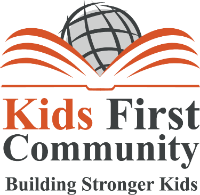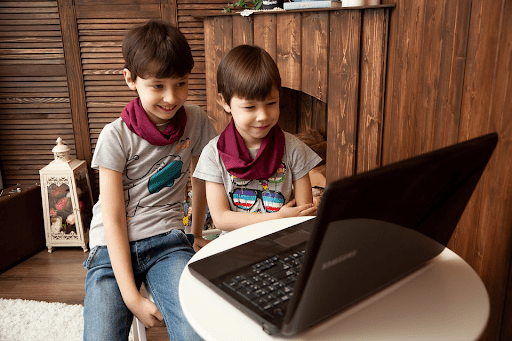As children get older, they begin to want to explore the world of social media! Whether your child gets theirs right at 13, or you have them wait a bit longer, setting up their profiles is an exciting moment. Here are ways you can help them set up their social media profiles in a way that is safe and fun!
Be knowledgeable about the privacy settings on each platform
Each platform has different privacy settings. For example, on Facebook, individuals can change the privacy setting for each post. While profile pictures, cover photos, and some basic information is public, individual posts have a range of privacy settings. Some may be set to only be available to the poster, others to friends only, and others to public. Set your child’s default setting to friends only, and talk to them about what kinds of information are okay to post. Meanwhile, Instagram has only two settings, private accounts and public accounts. Either the account is public, meaning anyone can see and interact with posts, or private, meaning only approved followers can see and interact with posts. Chances are, they will be interested in other platforms too, so make sure you know where they are online. Whatever platform they are interested in, research the privacy options beforehand so you can help them stay safe.
Help them set up their profile, and find fun information to include
While you don’t want your child sharing everything online, it’s good to help them find some fun and harmless information to share in their profiles. You may not want them sharing what school they go to, but what about their favorite sport? Favorite books, movies, and hobbies may also be information you are comfortable with them sharing. Focus on a few ground rules and finding ways to share that fits within them. Basic rules like not sharing anything sexual or mean about others are important, but they can’t be all you talk about. If you focus too much on the limitations, they may become frustrated or bored. Finding fun information to share helps keep the attitude positive!
Talk to them about social media and mental health
Have a conversation with your teen about social media and mental health. It’s easy to forget about this portion of online safety, but that doesn’t make it less important! Review guides like Instagram’s Parent’s Guide, and have a conversation with your teen about online boundaries. Who should they talk to, and why? When should they come to you with a concern, or report a post? How can they know if they are overdoing it? All these questions and more are important to answer, so check in with them regularly. Starting this conversation from the beginning of their social media experience is a great way to make sure they are using it in safe and healthy ways.
Now, you are ready to help your teen set up their social media profiles and have a safe, healthy online experience!