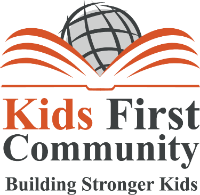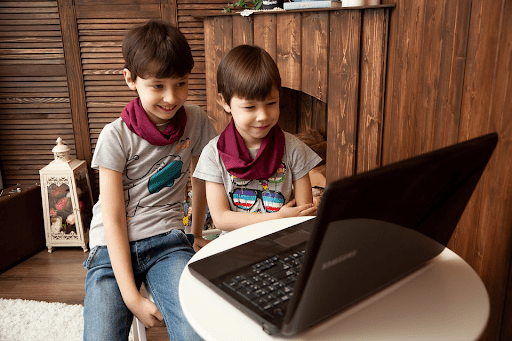The internet is practically a necessity in today’s world, and because of this, many parents worry about their children being exposed to harmful content while online.
While it’s difficult to safety-proof the internet 100%, there are several steps you can take as a parent to create a safer online experience for your children. Try the following tips to help your kids surf the internet with safety in mind.
#1- Monitor Their Internet Usage
The best possible way to ensure that your children are using the internet safely involves monitoring their usage. While it’s unlikely that you can sit and watch them every second they’re online, browsing internet history and checking up on them while they surf are smart steps to take.
#2- Keep Their Information Private
Ensure that your children do not share personal information online, including their names, birthdays, locations, ages, etc. It’s safer to stick to usernames that give your child some form of anonymity.
#3- Don’t Let Them Chat with Strangers
Remind your children about the dangers of getting too familiar with strangers online and instruct them not to chat with people they don’t know. Even if a person claims to be your child’s same age, it’s better to err on the safe side and avoid contact.
#4- Use Strong Passwords
Everyone in your household should use strong passwords when setting up online accounts. When helping your children create passwords for their accounts, remind them they should never share their passwords with anyone else.
If you or your children have a hard time remembering long passwords, there are several apps you can use to safely store your passwords and retrieve them when you sign in.
#5- Try Parental Controls & Kid-Safe Browsers
Several companies offer an array of online parental controls, and there are a few websites that have kid-safe versions of their browsing tools. Take a look at any one of these useful tools to further protect your children online:
- YouTube Kids
- Google’s kid-safe browser
- SafeSearchKids
- Net Nanny
- Facebook Parental Controls
- Content Barrier (for Mac)
Remember, even if you implement safety measures that aim to protect your children while they’re online, it’s a good idea to check in occasionally. Take a look at what they’re doing online and limit screen time so that they’re not sitting in front of an electronic device all day.
Your involvement is the best tool you can utilize to ensure that your children aren’t being exposed to things that pose a threat to their safety.